Credits: zahf22
Main features:
- Fire wyvern, Ice wyvern, and Poison wyvern all spawn in a new hills biome.
- You can loot dragon bodies by holding Orc's Axe, standing nearby, and pressing the "Loot" button.
- Dragons Eggs will hatch only on specific blocks, and it takes two days of in-game time to mature.
- Baby dragons can be tamed using salmon.
- You can speed up the growing-up process by feeding baby dragon with salmon.
- To ride on a dragon, you need to craft a Dragon saddle - more info on how to do it you can find below.
- Orcs and Orc Captain is what makes the addon called fantasy.
- Sea Serpent - a non-flying creature that lives in the deep waters.
- Angler Fish - is another water creature that drops a key needed to start trade relations with Orcs.
- Dracolyte Forge - a crafting table for new armor and weapons.
- New biomes: Scorched lands, Frostbitten biome, Toxic biome.
- Dragon armor
- Pegasus wings - elytra analog.
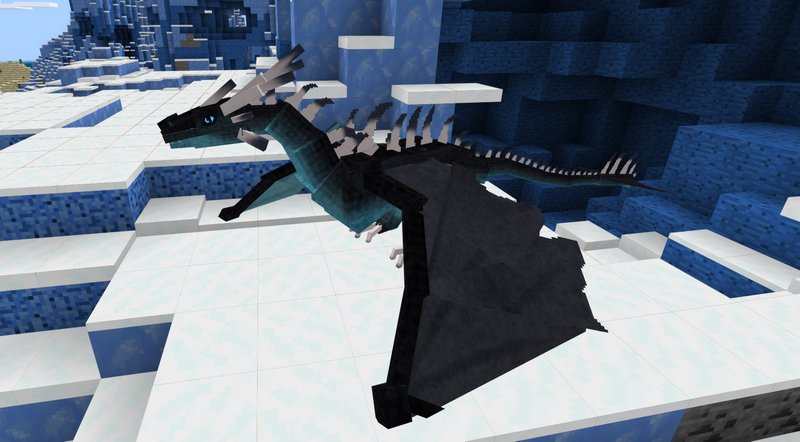

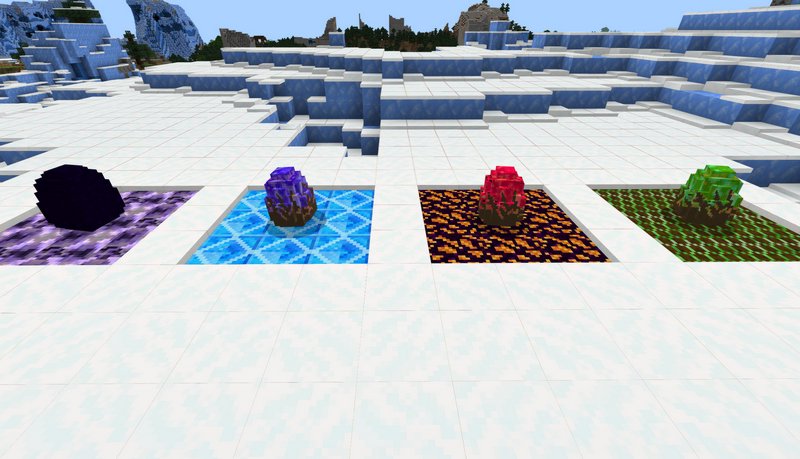
As you can see on the screenshot, you should place dragon eggs on a platform made of particular blocks. Those blocks are new - you can found them in new biomes featured in the addon. It will take roughly 15 minutes of real-time to hatch a dragon egg.

Infant dragons can be tamed using Salmon - once they grow up, you'll be able to put on a saddle on them and fly.

How to control a dragon during flight
Mount on your dragon, now switch him to Fly mode using a special button. To ascend - look up, to descend - look down. You can disable Fly mode on the ground to be able to look around without risk of accidentally flying away.

You can shoot fireballs while riding a dragon by holding a Blaze Rod and smashing the "Shoot" button.
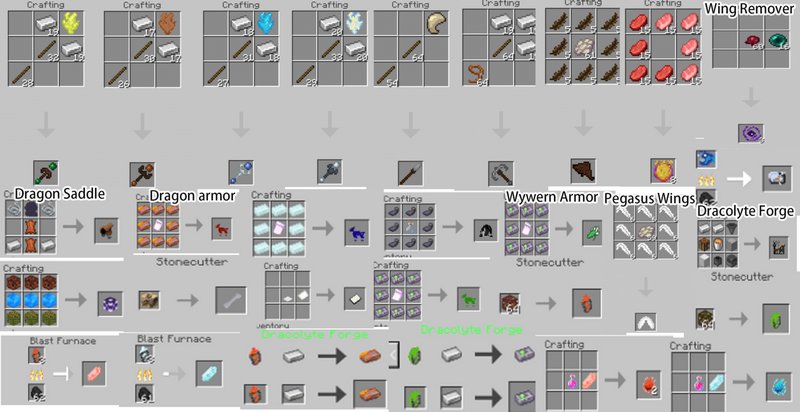
In order to craft a Dragon saddle, you will need 2 strings, 2 leather, 2 iron bars, and Dragon scale. The last ingredient in the list is the hardest to get, Dragon scale can be acquired only by killing dragons.
Pegasus wings - which is item allowing you to fly for a limited amount of time, can be crafted out of 8 pegasus feathers and 1 phantom membrane.
How to install addons:
- Download addon straight from your device
- Find and open .mcpack or .mcworld files that you download earlier
- Click it to import into Minecraft Pocket Edition
- Open the game
- Create a new world or edit an existing world
- Scroll down to Add-ons section and select the ones you want to apply
- Make sure to enable "Experimental gameplay" in Settings
