Credits: mno
Incubator dragon hatching
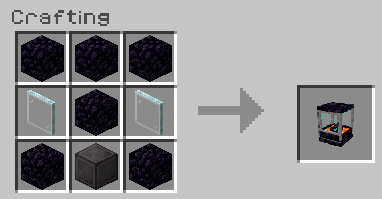
Dragon incubator has been designed to speed up baby dragons' hatching process significantly. Craft this tool and place it wherever. Now put a Nether ingot in it to get it working. Place around Dragon Eggs and wait for around 10 seconds to hatch.

Dragon eggs you'll get from the Troll and Rock Monster - are random, they can be any type. Now, follow the further instructions according to the egg type that you've got.


Lava Wyvern
- Hatch an egg in - underground level 10 or below, wait till midnight, or else it will be ruined.
- When the egg is successfully placed, put the block below it on fire and immediately put it out.
- Wait for a day to pass, and it will hatch eventually.
- Tame with Cod.
Sand Dragon
- Hatch an egg in the Desert biome below level 50.
- Wait for an egg to hatch.
- Tame with Green Dye.

Forest Dragon
- Hatch an egg in the Forest above level 100.
- Wait for an egg to hatch.
- Tame with Dark Oak Sapling.
Cave Dragon
- Hatch a Spelunca spawn egg in the Extreme Hills biome below level 30, underground.
- Wait for an egg to hatch.
- Tame with Netherwart.

Lightning Dragon
- Hatch a Fulmina spawn egg in the Extreme Hills biome below level 30, underground.
- Wait for an egg to hatch.
- Tame with Fire charges.
Ender Dragon
- Hatch a Tenebris spawn egg in The End, underground.
- Wait for an egg to hatch.
- Tame with Golden Apples.

Ice Dragon
- Hatch an egg in a Cold or Frozen biome, for example, Ice Plains, and place it 90 blocks or higher.
- Wait for an egg to hatch.
- Tame with Tropical fish.
End Drake
- Hatch a Nonalis spawn egg in an Extreme Hills biome, above level 3.
- Wait for an egg to hatch.
- Tame with Golden Carrots.
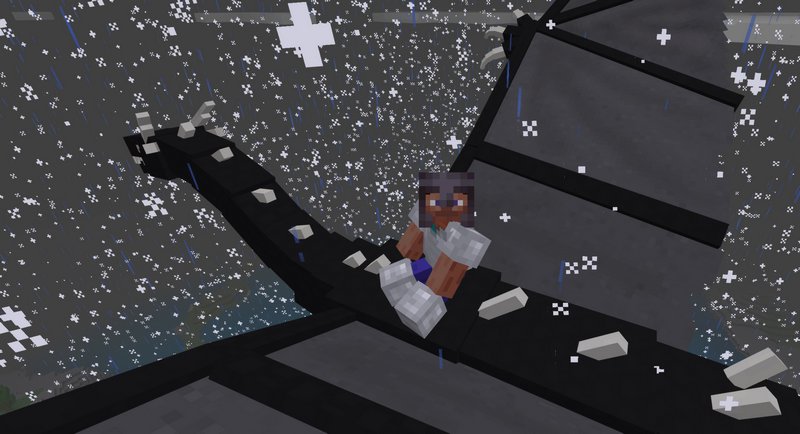
Every dragon except End Drake can be used as a flying mount. You can control it by looking in the direction you want to fly.
Video demonstration:
How to install addons:
- Download addon straight from your device
- Find and open .mcpack or .mcworld files that you download earlier
- Click it to import it into Minecraft Pocket Edition
- Open the game
- Create a new world or edit an existing world
- Scroll down to the Add-ons section and select the ones you want to apply
- Make sure to enable "Experimental" game features in the world settings
