Credits: Tuu
Tweaks shortlist:
- Connected grass - rids of dirt the side of the grass block.
- Better glass textures - make the glass cleaner.
- Translucent UI - this is a guarantee that you won't be taken by surprise while managing the inventory.
- Improved doors - you will be able to see through small windows in doors and trapdoors.
- Outlined ores - borderline on the ores block will help distinguish them more easily in the caves.
- Lighter rain - it is now obstructing your view less.
- No pumpkin silhouette - wearing a pumpkin won't limit your sight.
- Shorter swords - because they take less space on the screen.
- Bow charge indicators - the arrow will change its color depending on how it is charged.
- Lowfire - fire will be smaller in size, helping you see beyond it.
- Particle optimizations - particles can be disabled to improve performance.
- Numbered HUD
- Lower shields & totems
- Clear chat
- And many more tweaks!

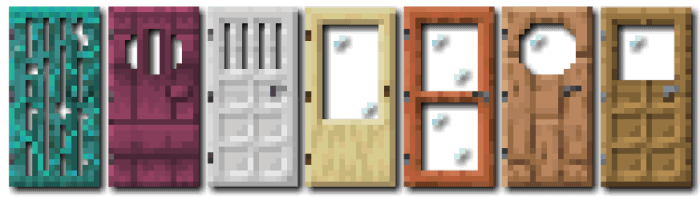

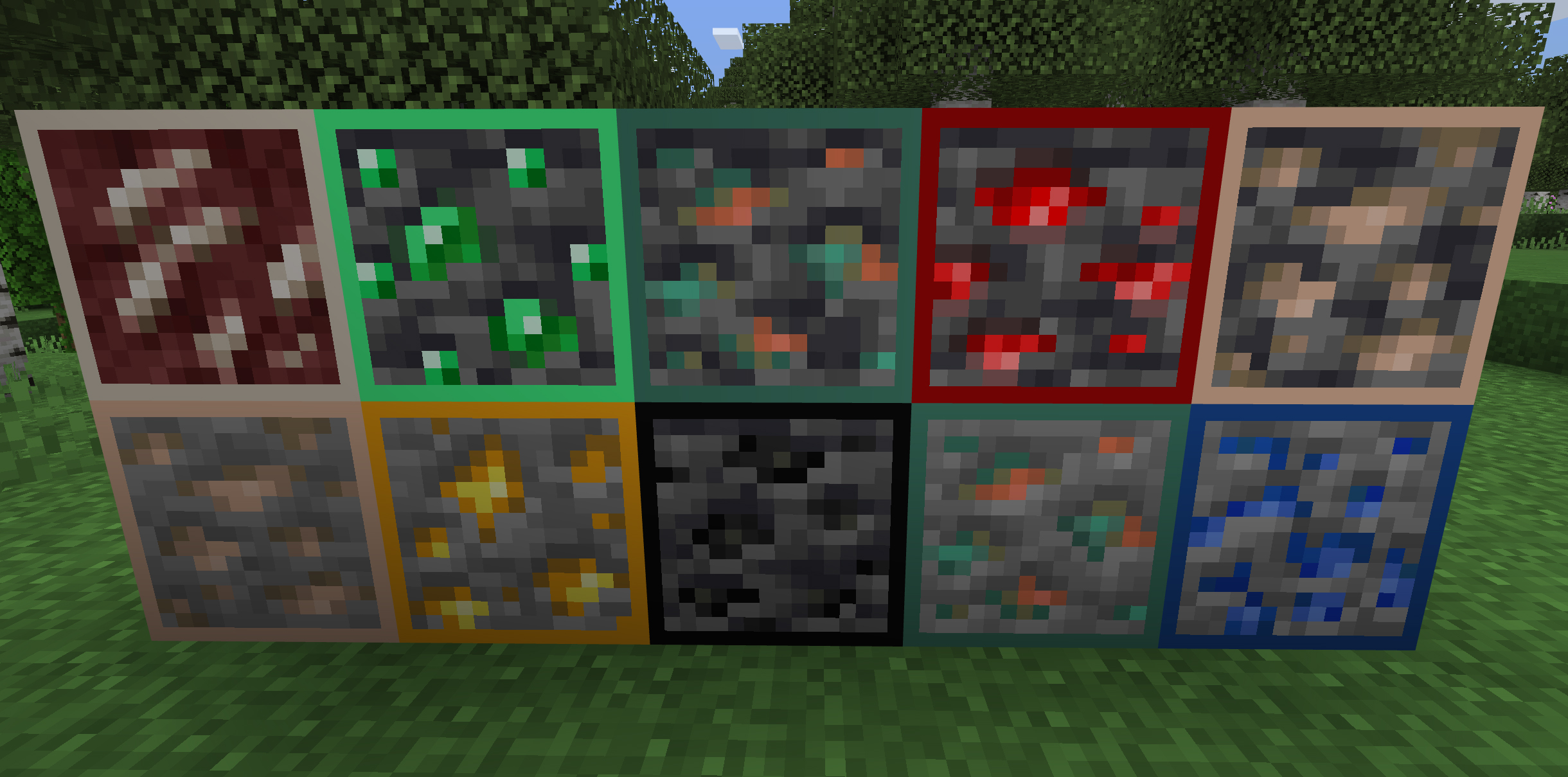
How to install addons:
- Download addon straight from your device
- Find and open .mcpack or .mcworld files that you download earlier
- Click on it to start importing into Minecraft Pocket Edition
- Open the game
- Create a new world or edit an existing world
- Scroll down to the Add-ons section and select the ones you want to apply
- Make sure to enable "Experimental" game features in the world settings
