Credits: Stratospheer
As I've said, the crafting process will be completely different within this addon. But that's when the in-game Guide book can come in handy. It contains all the information you need, describing each step in detail.
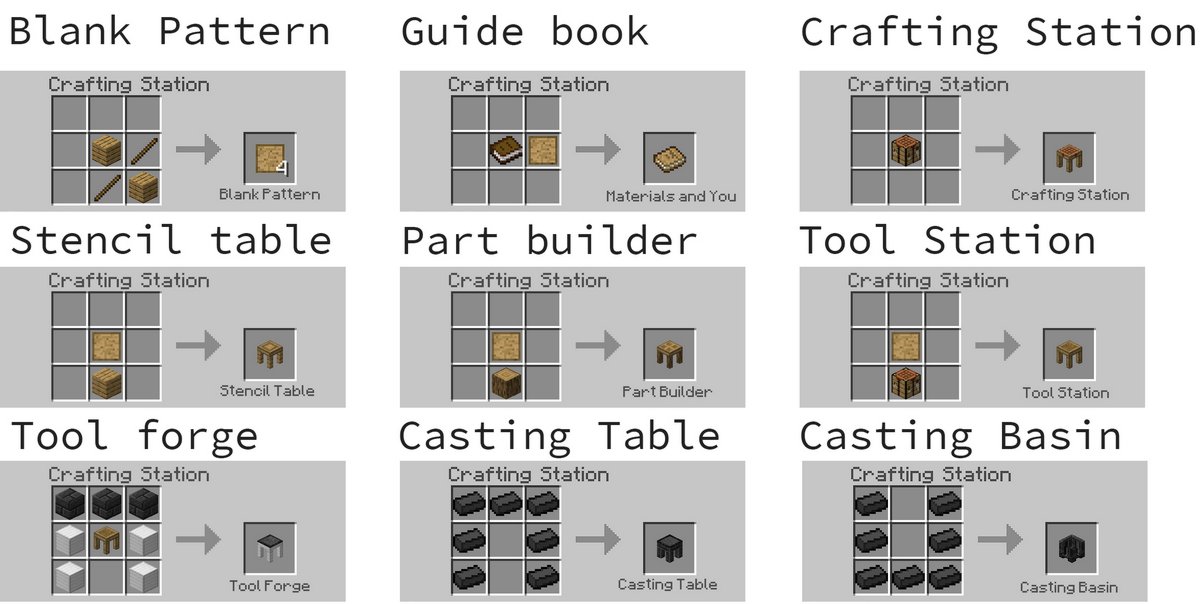
- Blank Pattern - a base for creating stencils.
- Guide Book - holds all the information about tool crafting.
- Crafting Station - basically a differently-looking Crafting table.
- Stencil Table - put a Blank Pattern on a table to create the first stencil, now put that stencil again to make another one. You can cycle through all of them in that manner.
- Part Builder - is used for the creation of tool parts.
- Tool Station - is used to combine parts.
- Tool Forge - is used in the creation of advanced tools from the new ores.
- Casting Table - allows for the creation of tool parts from advanced materials.
- Casting Basin - fill it with a liquid metal to mold it into blocks.
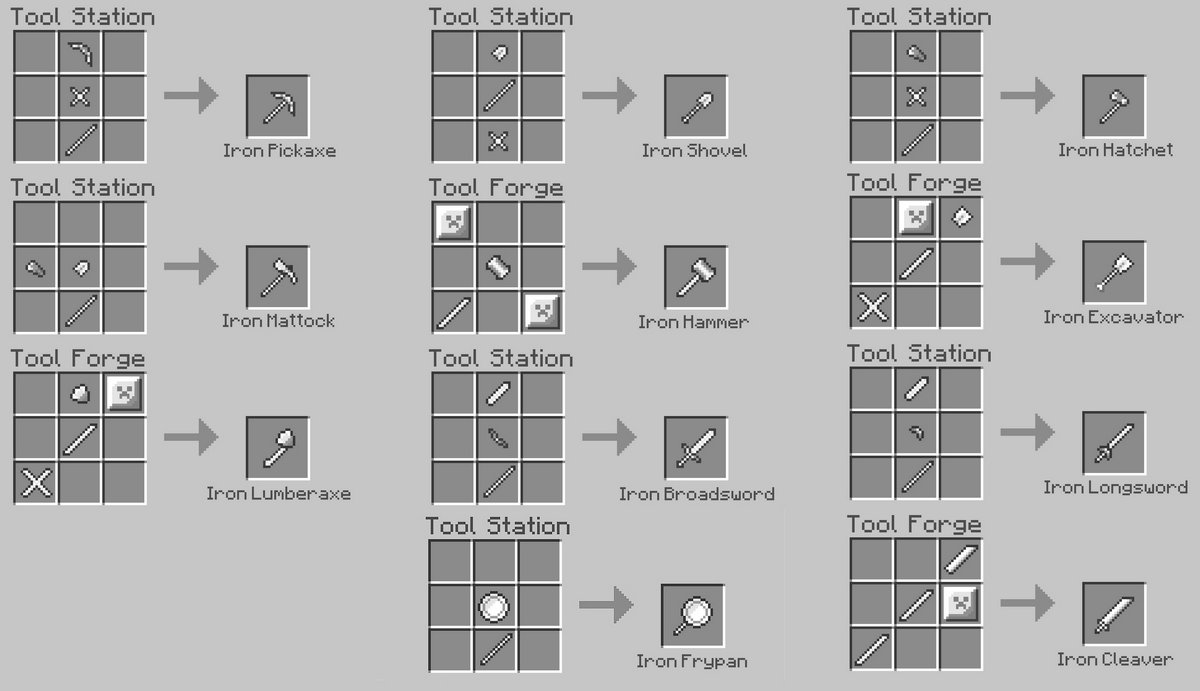
Tinker's Construct features completely new tools, never been seen before in the game. These include Hatchet, Mattock, Broadsword, Longsword, Frypan, Hammer, Excavator, Lumberaxe, Cleaver.

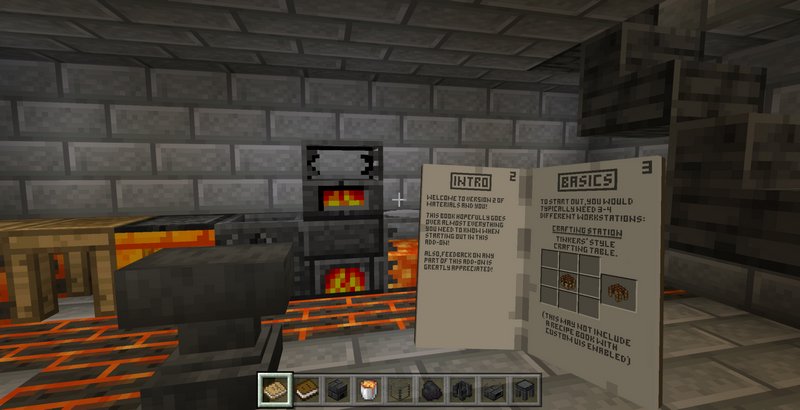
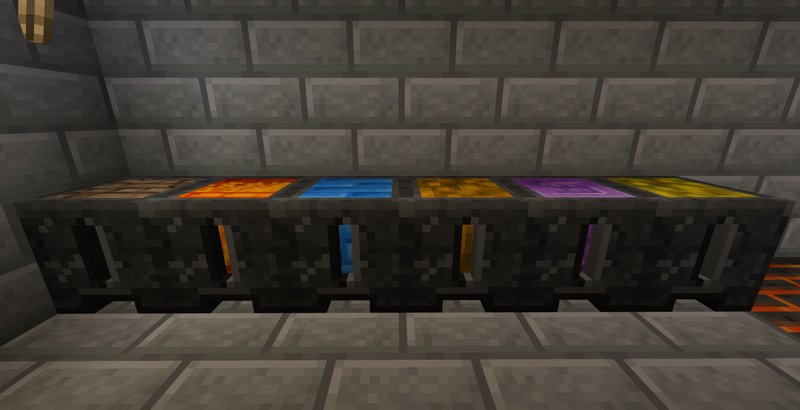


Video:
How to install addons:
- Download the addon straight from your device
- Find and open the .mcpack or .mcworld files that you download earlier
- Click it to import it into Minecraft Pocket Edition
- Open the game
- Create a new world or edit an existing world
- Scroll down to the Add-ons section and select the ones you want to apply
- Make sure to enable "Holiday Creator Features" and "Custom Biomes" in the Settings
