Credits: Vatonage
Main features:
- Combustion Generator - Generates 24 RF/s from coal.
- Lava Generator - Generates 30 RF/s from lava bucket.
- Void Miner - Generates ores using 20 RF/s.
- Mechanical Furnace - Smelts ores and doubles them using RF 100 RF/ore.
- Power Core - a must element for machines to work, supplies machines in a 30 block radius with energy. 0/100,000 RF (Sneak interact to remove)
- Sieve - Separates useful materials from gravel, dirt, sand, or soul sand.
- Barrel - Turns leaves into the water.
- Matter Converter - Turns cobblestone into netherrack, sand into soul sand, and obsidian into crying obsidian using 100 RF/block.
- Auto Farmer - Farms crops in a 7x7 area using 20 RF/s.
- Cobblestone Generator - Generates 1 cobblestone every 5 seconds using 5 RF/s.
- Vacuum Hopper - Collects all items in a 7 block radius using 10 RF/s.
- Water Wheel - Generates 2 RF/s passively.
- Crusher - Crushers cobblestone into gravel into the sand using 60 RF/block.
- Chunk Loader - Loads chunks in a 4 chunk radius.
- Conveyor Block
- End Cake - Teleports player to the end.
- Spikes - deals damage.
- Bio Generator - Generates 20 RF/s from saplings, logs, leaves, seeds, and apples.
- Steam Generator - Generates 30 RF/s from boiling water
- Dragon Egg Generator - Generates 60 RF/s from the dragon egg.
- Chopper - Chops trees when placed below the dirt block they grew on, uses 20 RF/s.
- Fisher - Fishes when placed above a water source block using 15 RF/s.
- Passive Spawner - Spawns passive overworld mobs above it every 10 seconds using 20 RF/s.
- Nether Spawner - Spawns hostile nether mobs above it every 10 seconds using 30 RF/s.
- Hostile Spawner - Spawns hostile overworld mobs above it every 10 seconds using 30 RF/s.
- Auto Sieve - 30 RF/block - Input Sand/Gravel/Dirt/Soul Sand Sieves faster and automatically
- Advanced Solar Generator - 10 RF/s Generates RF passively

To start the process of making things, you will need to setup up a Power Core, then build around some energy generators, and finally place the machines.
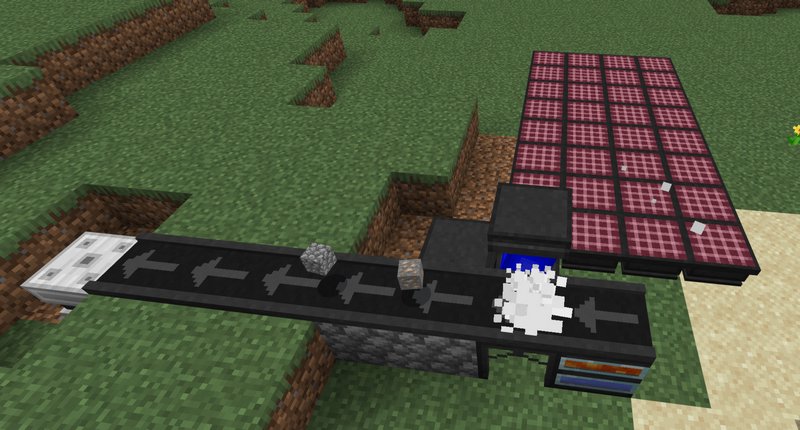
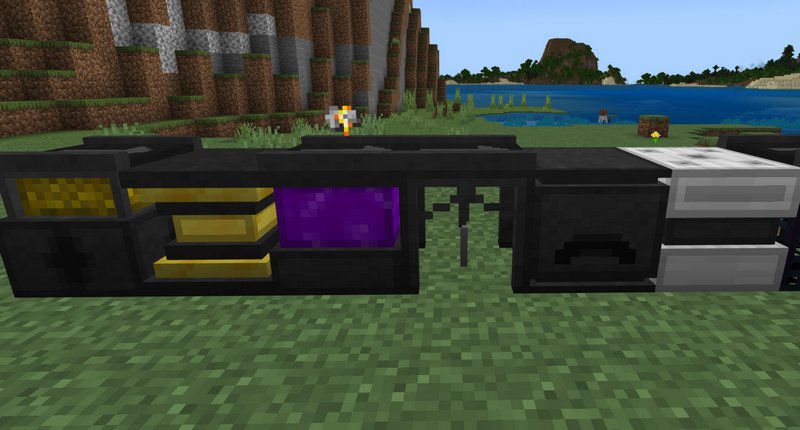

How to install addons:
- Download addon straight from your device
- Find and open .mcpack or .mcworld files that you download earlier
- Click it to import into Minecraft Pocket Edition
- Open the game
- Create a new world or edit an existing world
- Scroll down to Add-ons section and select the ones you want to apply
