Credits: The Big Onion Institute
List of decorations:
- Broomsticks - a great cleaning tool but also a decent flying mount.
- Autumn Trees - they are ready to drop their beautiful red leaves.
- Effect Blocks - used to create fog.
- Sound Blocks - makes creepy sounds for a better atmosphere.
- Monster Statues
- Coffin
- Tomb
- Сandlestick
- Lanterns
- Brain in a jar
- Piles of bones
- Piles of leaves





Video:
How to craft:
There are several ways of getting mentioned decorations in Minecraft. You can get them from the special trader, use Creative mode or just craft them from the recipes shown below.
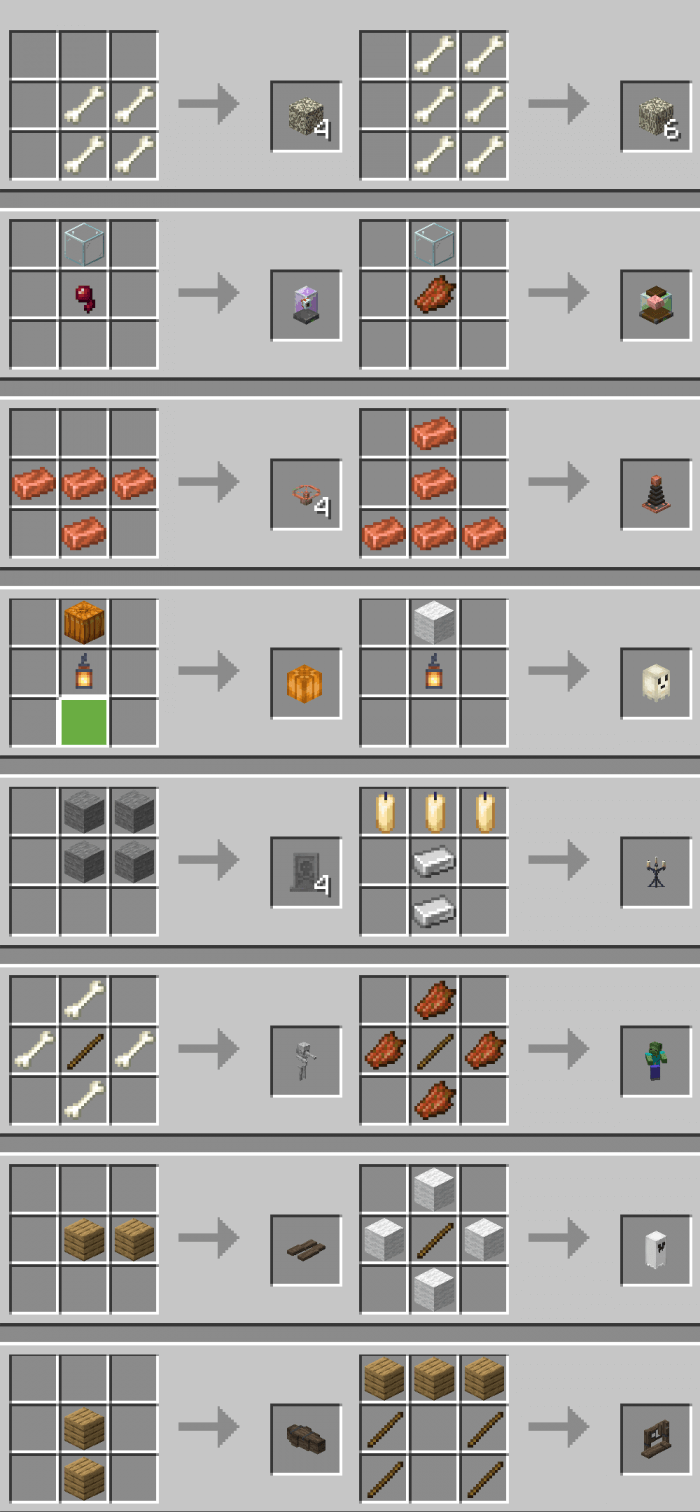
How to install addons:
- Download add-on straight from your device
- Find and open .mcpack or .mcworld files that you download earlier
- Click it to import into Minecraft Pocket Edition
- Open the game
- Create a new world or edit an existing world
- Scroll down to Add-ons section and select the ones you want to apply
