Credits: SorYPMod
How to create generators:
To make a Resource generator, you will need to collect some rare materials. Those rare materials are used in crafting the Core, and you need 8 of those to create a generator. On the image, you can see Gunpowder Generator crafting recipe. Put a different item in the center, and the machine will be generating this item instead.

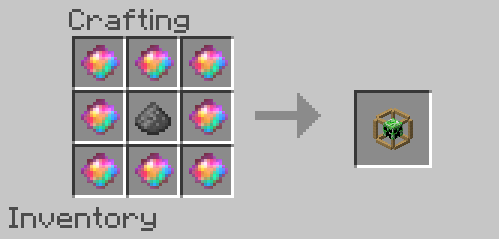
The list of supported items to generate:
Carrot, Potato-String, Beetroot, Apple, Cactus, Ender Pearl, Wheat, Sugar Cane, Golden Apple, Enchanted Golden Apple, Sea Lantern, Block of Gold, Totem, Copper Ore, Amethyst Block, Amethyst Shard, Netherite ingot, Leaves, Nether Brick Block, Glass, Obsidian, Glowstone, Bone Block, Bone, Blaze Rod, Dirt, Snow, Gravel, Stone, Grass Block, Diamond Ore, Gold Ore, Redstone Ore, Iron Ore, Emerald Ore, Quartz Ore, Lapis Ore, Cobblestone, Sand, Oak Log, Gunpowder, Rotten flesh, Chicken, Beef, Porkchop, Melon Block, Pumpkin, Netherrack, Blackstone, Diamond Block, Iron Block, Emerald Block, Calcite


There are also different tiers of generators. The higher the tier - the faster the process of generation goes. The upgrading process is linear - you need to complete every preceding tier to up higher. Use the following items on generators to pass through tiers: Cobblestone, Block of Iron, Block of Gold, Block of Emerald, Block of Diamond, Block of Netherite.
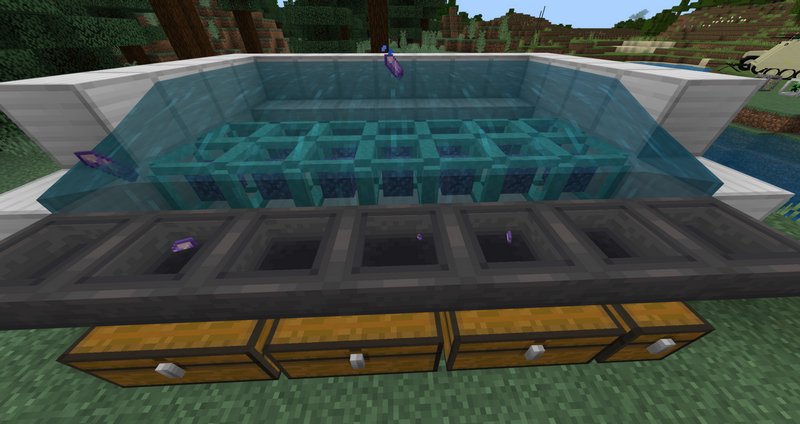
How to install addons:
- Download addon straight from your device
- Find and open .mcpack or .mcworld files that you download earlier
- Click it to import it into Minecraft Pocket Edition
- Open the game
- Create a new world or edit an existing world
- Scroll down to the Add-ons section and select the ones you want to apply
- Make sure to enable "Experimental" game features in the world settings
- In case there is something wrong with textures, install Block Geo Fixer
