Credits: M7mdTG
Commands list:
- /function worldedit/wand
- /function worldedit/fill
- /function worldedit/fill-borders
- /function worldedit/clone
- /function worldedit/fill-walls
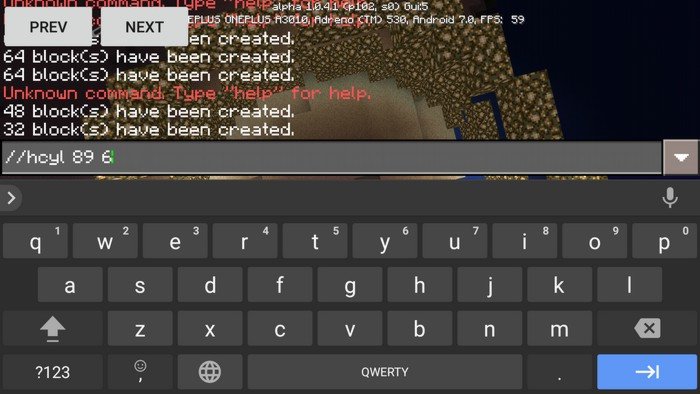
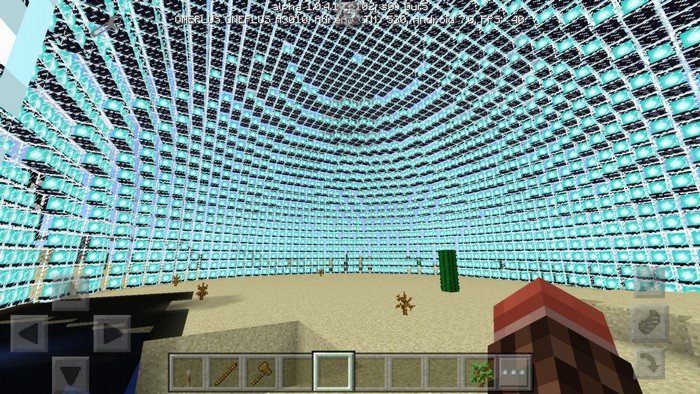
This giant dome made of beacons was built just in a few seconds, it has an ideal shape and can become a great greenhouse.


Video:
How to install addons:
- Download the addon into your device
- Find and open the .mcpack or .mcworld files that you download earlier
- Click on it to import it into Minecraft Pocket Edition
- Open the game
- Create new or edit an existing world
- Scroll down to the Add-ons section and select the ones you want to apply
