Credits: Eko0087
What's changed:
- Swamp Biome - features brand new Willow trees and Mangrove trees. Wolfsbane, and Purple Orchid flowers. Dense green fog is now coating the biome. Players' movements are now slower in the mud.
- Cherry Blossom Forest - a new biome full of beautiful pink trees. Pandas also adore this place for bamboo groves.
- Dark Oak Forest - an old forest with some thick trees to chop wood.
- Savanna Biome - has been updated with a Baobab tree.
- Desert biome - a lot more vegetation is now growing in here. Mostly some lonely trees and bushes.
- Pine Cliffs - a pine forest with tall trees that only grows on high cliffs.
- Autumn Forest - trees in this biome are ready to drop their all-yellow leaves. Also features flowers such as marigold, buttercup, and gold roses.
- Fir Forest - common for colder regions.
- Tundra Biome - features Grass plant, Cyan Rose, Bluebell, and Calcite boulders.
- Distorted/Violet Forest - unfriendly looking place in which one can find trouble. Both biomes have ruins with a boss in them.
- Flower Forest - a sparse forest with a lot of flowers.
- Flower Breeding - allows one to breed two different flowers into a new one. The action can be performed within the Splicing Table.


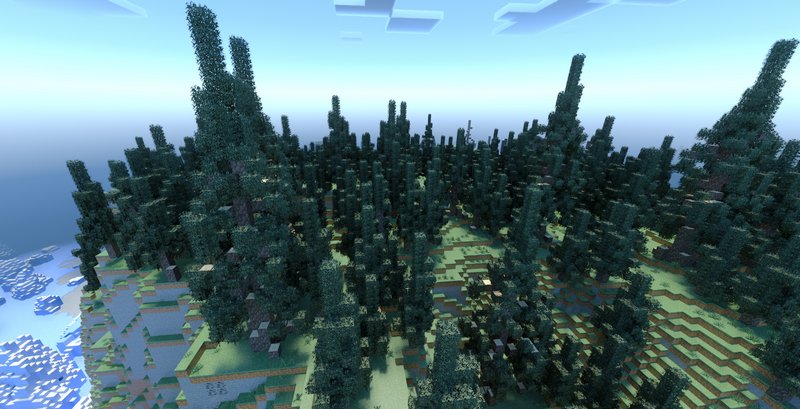


How to install addons:
- Download addon straight from your device
- Find and open .mcpack or .mcworld files that you download earlier
- Click it to import into Minecraft Pocket Edition
- Open the game
- Create a new world or edit an existing world
- Scroll down to Add-ons section and select the ones you want to apply
- Make sure to enable "Experimental" game features in the world settings
[attachment=1634:Download Nature Overhaul addon]
