Credits: Peepss
How to craft a smartphone in Minecraft
Making a Smartphone in a game is much easier than it would take in real life. You will only need four Iron Ingots, Redstone, a Glass Panel, and a Dye of your choosing.
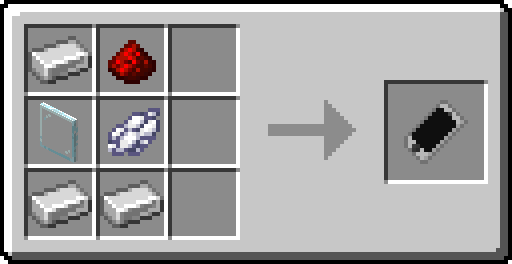


The first app is a music player - it allows you to set a sound accompaniment for your adventures.

The second app allows you to choose a time of day.

The third one allows changing the weather.

The last one allows applying a positive effect on your character.
How to install addons:
- Download the addon straight from your device
- Find and open the .mcpack or .mcworld files that you download earlier
- Click it to import into Minecraft Pocket Edition
- Open the game
- Create a new world or edit an existing world
- Scroll down to the Add-ons section and select the ones you want to apply
- Make sure to enable all "Experimental gameplay" features in Settings
