Credits: DhrolyStudios
Main features:
- Normal - a safe temperature.
- Cold - the first phase of cold that doesn't affect your character.
- Hot - the starting phase in hot biomes.
- Cold two - after receiving this level of cold, you must quickly leave the biome or gear up appropriately.
- Hot two - same as for Cold level two.
- Pre hypothermia - at this point, you will start losing your HP and will become slower.
- Pre hyperthermia - you're starting to die from the heat.
- Hypothermia - died from cold.
- Hyperthermia - died from the heat.
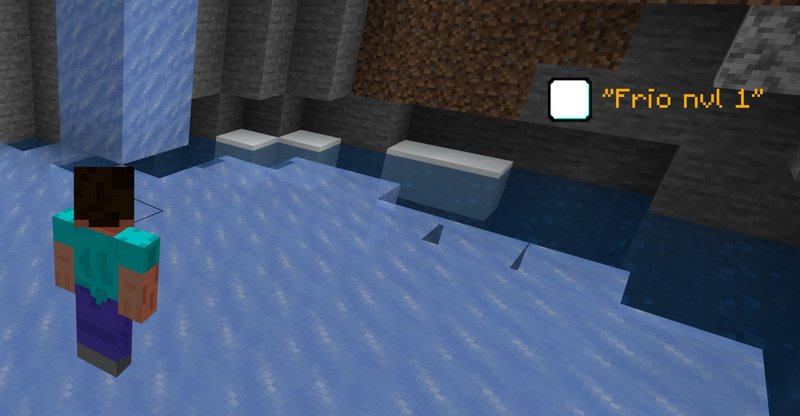


Crafting recipes for armor:
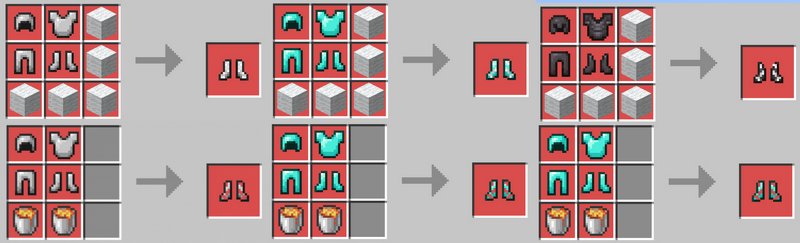
How to install addons:
- Download the addon straight from your device
- Find and open the .mcpack or .mcworld files that you download earlier
- Click it to import into Minecraft Pocket Edition
- Open the game
- Create a new world or edit an existing world
- Scroll down to the Add-ons section and select the ones you want to apply
