Commands to check your progress:
/function check/progress
/function check/all
Credits: r4isen1920
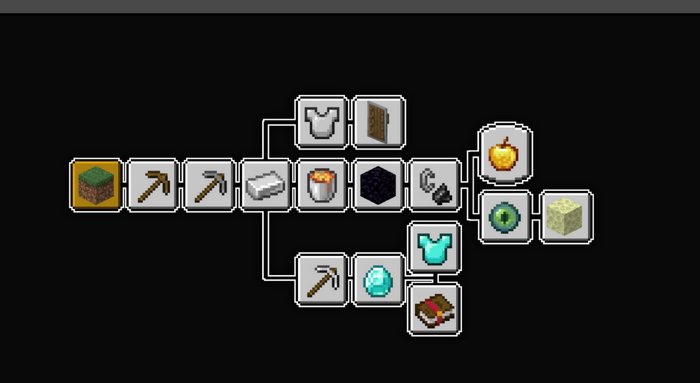

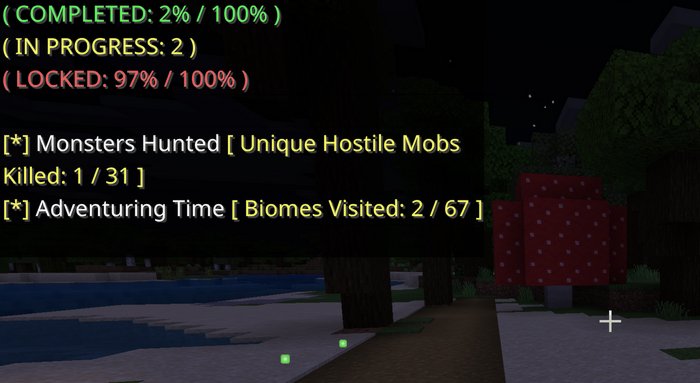
How to install addons:
- Download the addon straight from your device
- Find and open the .mcpack or .mcworld files that you download earlier
- Click it to import into Minecraft Pocket Edition
- Open the game
- Create a new world or edit an existing world
- Scroll down to the Add-ons section and select the ones you want to apply
- Make sure to enable "Experimental gameplay" in Settings
