Credits: HebertRD

How to get Ninja's weapons
You need to find a village with Ninja Trader that can sell you weapons for coins. You can collect those coins by killing Ninjas. To trade with a villager on Android and iOS, you may need to press the "Sneak" button first, and only then tap on him. Another way of getting new items - is to use commands that are shown on a screenshot below.


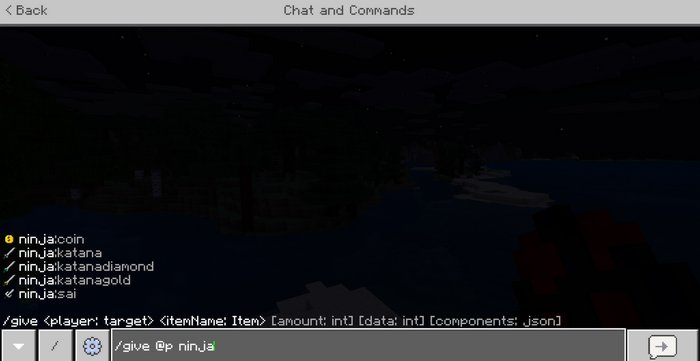
Video:
[media=https://youtu.be/s9qoOGwHHxc]
How to install addons:
- Download addon straight from your device
- Find and open .mcpack or .mcworld files that you download earlier
- Click it to import into Minecraft Pocket Edition
- Open the game
- Create a new world or edit an existing world
- Scroll down to Add-ons section and select the ones you want to apply
- Make sure to enable "Experimental Gameplay"
