Credits: Vechrozilator
Materials that can be used to create camouflage doors:
- Andesite
- Blackstone
- Bookshelf
- Brick
- Coarse Dirt
- Cobblestone
- Concrete (all colors)
- Diorite
- Dirt
- Granite
- Gravel
- Log/Stem (all types)
- Mossy Cobblestone
- Mossy Stonebrick
- Obsidian
- Planks (all types)
- Polished Andesite
- Polished Diorite
- Polished Granite
- Block of Quartz
- Red Sand
- Red Sandstone
- Red Chiseled Sandstone (no trapdoor type)
- Red Cut Sandstone (no trapdoor type)
- Red Smooth Sandstone (no trapdoor type)
- Sand
- Sandstone
- Chiseled Sandstone (no trapdoor type)
- Cut Sandstone (no trapdoor type)
- Smooth Sandstone (no trapdoor type)
- Smooth Stone
- Stone
- Stonebricks
- Terracotta (unstained & all colors)
- Wool (all colors)
- Glass
- Copper
Crafting table for doors and trapdoors:
All new doors and trapdoors can be made only on this crafting table.
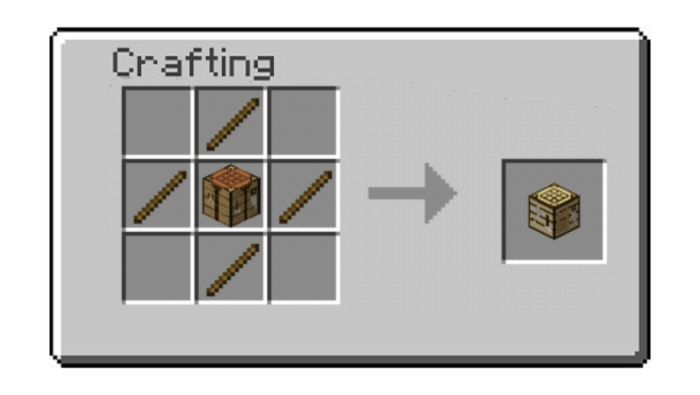

With some blocks, you can choose which side of the block faces outwards. For instance, with wood, you can show either the bark or the cut. To do so, go into Sneaking mode while placing the block.


How to install addons:
- Download the addon straight from your device
- Find and open the .mcpack or .mcworld files that you download earlier
- Click on it to start importing into Minecraft Pocket Edition
- Open the game
- Create a new world or edit an existing world
- Scroll down to the Add-ons section and select the ones you want to apply
