Credits: Vechrozilator
The list of supported blocks:
- Andesite
- Basalt
- Bedrock
- Blackstone (all types)
- Block of Coal
- Block of Diamond
- Block of Emerald
- Block of Gold
- Block of Iron
- Block of Netherite
- Block of Quartz (all types except smooth)
- Block of Redstone
- Bone Block
- Bookshelf
- Brick Block
- Carpet
- Coarse Dirt
- Cobblestone
- Concrete (all colors)
- Concrete Powder (all colors)
- Coral Blocks (all types)
- Crafting Table (functional)
- Crimson Nylium
- Crying Obsidian
- Diorite
- Dirt
- Dried Kelp Block
- End Stone
- End Stone Bricks
- Glass (all colors)
- Glowstone
- Glazed Terracotta (all colors)
- Granite
- Gravel
- Hay Bale
- Ice (all kinds)
- Lapis Lazuli Block
- Log/Stem (all types)
- Mossy Cobblestone
- Mycelium
- Netherrack
- Nether Bricks (all types)
- Nether Wart Block
- Obsidian
- Ores (all types)
- Planks (all types)
- Podzol
- Polished Andesite
- Polished Basalt
- Polished Diorite
- Polished Granite
- Prismarine (all types)
- Purpur Block
- Purpur Pillar
- Redstone Lamp
- Sand
- Sandstone (all types, including red)
- Sea Lantern
- Shroomlight
- Smooth Stone
- Snow
- Soul Sand
- Soul Soil
- Stone
- Stonebrick (all types)
- Terracotta (unstained & all colors)
- TNT (can ignite)
- Warped Nylium
- Warped Wart Block
- Woods/Hyphae (all types)
- Wool (all colors)

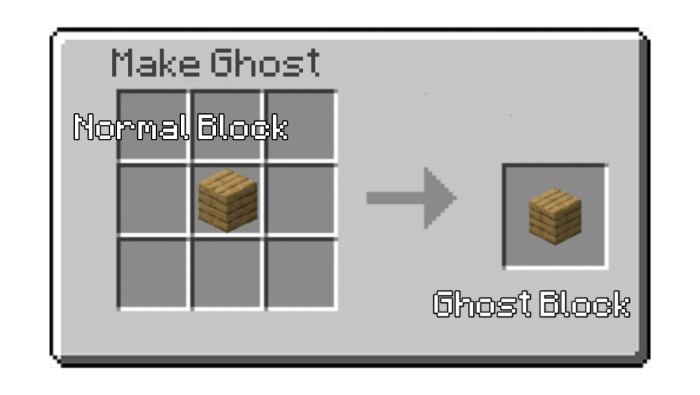


Video:
How to install addons:
- Download the addon to your device
- Find and open the .mcpack or .mcworld files that you download earlier
- Click on it to import it into Minecraft Pocket Edition
- Open the game
- Create new or edit an existing world
- Scroll down to the Add-ons section and select the ones you want to apply
- Mod requires "Experimental Gameplay" enabled in the world settings
