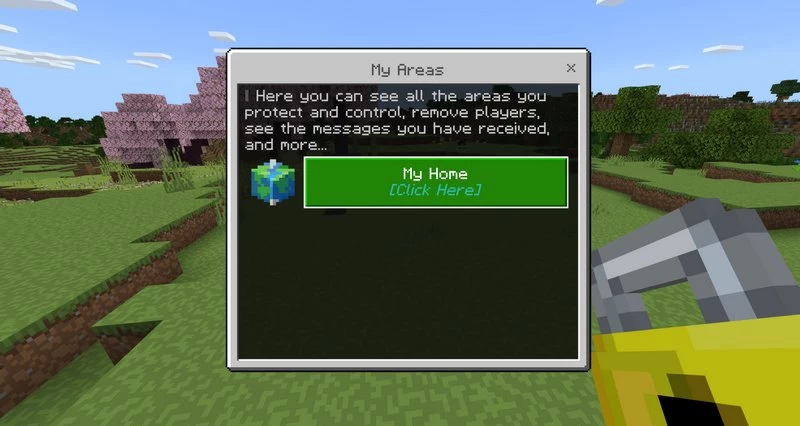Credits: SHADOW GAMER100K

How to claim land
Hold the Protection Tool item. Stand at one corner of the desired area and right-click while holding the Shift (Crouch button) to set the starting point. Repeat this process to define the ending point. The addon automatically calculates the area and creates a protective boundary.

Managing your land
Use the admin panel to grant or revoke permissions for other players to interact with your area. Send messages to players within your area using the admin panel. Delete an area using the protection tool and the associated key.