Credits: JuliusScizzor

Lobby and menus
All players start in the lobby, where they can buy upgrades and customize the game. There is a host who can select the game's difficulty and mode, and players who can confirm their readiness to start. All actions are made through special menus accessible from the players' hotbars.
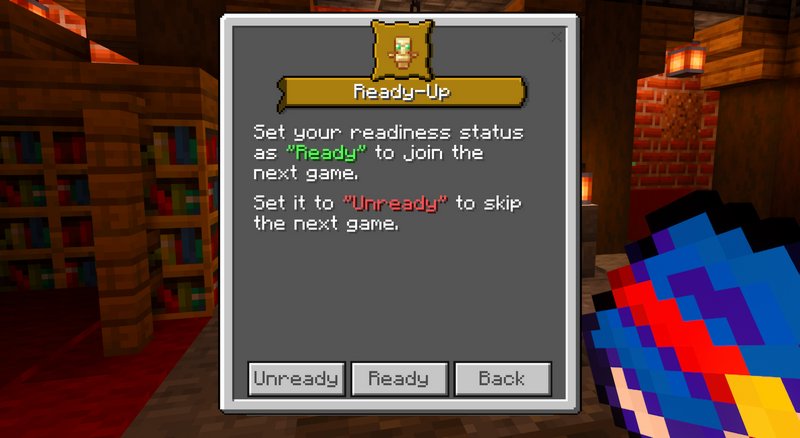
The gears icon corresponds to the host menu, while the blue book item on the hotbar opens the player's menu. All players wishing to participate in a match must confirm their readiness. After confirmation, about 30 seconds will pass before the game starts.

Game modes
Apocalypse mode takes place in a moderately-sized arena, with different types of zombies continuously spawning all around. The goal is to survive for as long as possible and kill zombies to gain XP.

Capture the Zone requires players to occupy 5 specific outlined zones while defending against zombie hordes.

Weapons and upgrades
The Chainsaw is a homage to Doom, where killing a mob with it showers you with ammo. It has one charge by default and will refill over time.

A Pistol will be your default weapon with infinite ammo. Spend the levels you earn in the arenas to buy newer and more powerful guns. These weapons require ammunition, which can also be purchased from the shop.
How to install maps:
- Download .mcworld file below
- Open file using any file manager to import it into Minecraft PE
- Open Minecraft Pocket Edition and look for the map among your worlds
