Credits: Chr7st
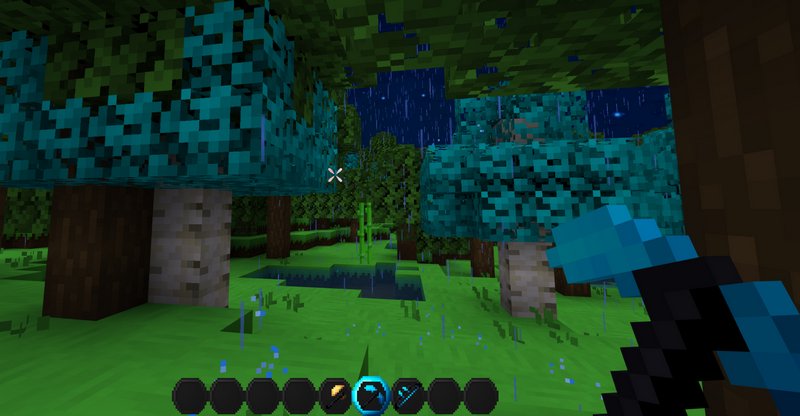
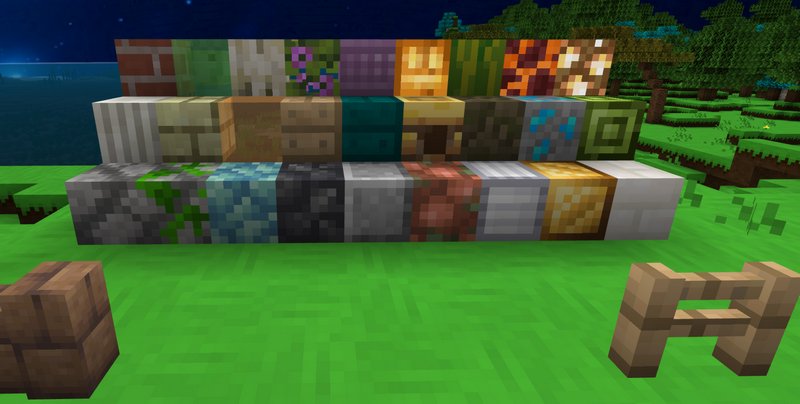


How to install:
- Download .mcpack file below
- Open file using any file manager to import it into Minecraft PE
- Open Minecraft Pocket Edition
- Create new or edit an existing world
- Scroll down to the Resource packs section and select the ones you want to apply
