Credits: LancelotF
List of furniture:
- Furniture Crafting Table - a unique item used to craft furniture items from the addon.
- Stainless Steel ingots - used in the craft of Furniture Crafting table.
- Coffeemaker
- Microwave
- Toaster
- Ceiling Fan
- Portable Speaker
- TV
- Waffle Maker
- Security Cameras
- Small Table
- Gaming Chair
- Fridge
- Couch


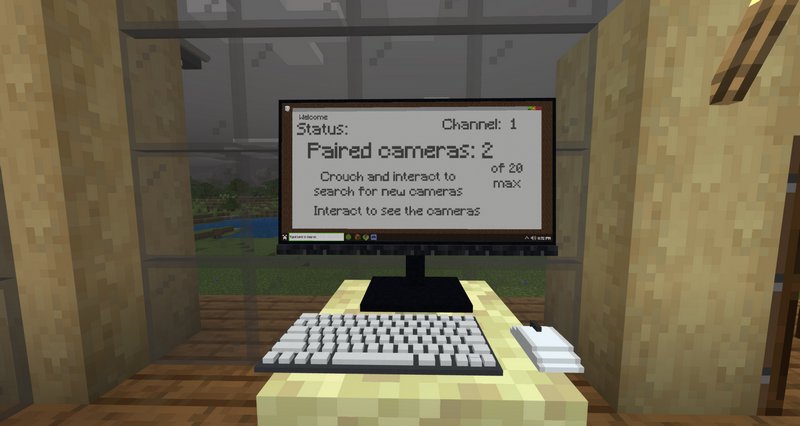


How to use Security cameras
Security cameras can be used for surveillance over your house or the territory around it. First, you need to put a camera on a vertical surface. Then you need to connect your cameras with a camera monitor. To do that, simply press the crouch button and tap on a monitor to search for cameras and connect to them. Next time you tap on the monitor, it will transfer you to the first camera - tap again to switch to the next one.

Video:
How to install addons:
- Download the addon straight from your device
- Find and open the .mcpack or .mcworld files that you download earlier
- Click it to import into Minecraft Pocket Edition
- Open the game
- Create a new world or edit an existing world
- Scroll down to the Add-ons section and select the ones you want to apply
