Credits: Brad Is Cool 69

Meatball - giant, soaked in sauce flying demon, that launches a set of devastating - exploding shots. You may have the meatballs to start the fight, but do you have the courage to end it? If you prevail, a reward in the form of leather, bones, and rotten flesh awaits you.

Imps - when you hear that name, you're probably thinking of squeaky little demons that mostly do dirty tricks rather than real harm. No, these fellows will rush towards you in a swarm to do a series of very quick attacks. Slap them quick cause it knocks them out for a good few seconds.

Nether eyebats - the name says it all, it's a bat that has an enormous size of an eye between his wings. While you can slay them for feathers, would you dare to touch that cuteness?
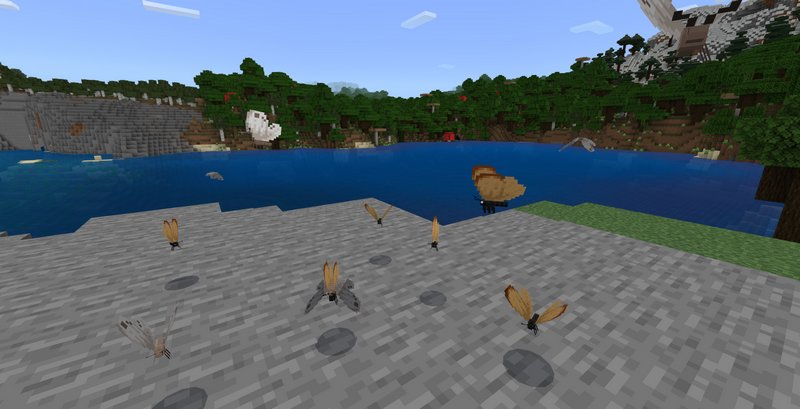

Dragonfly and Butterfly - those don't look like demons at all because they're bugs. They're completely harmless, their whole purpose is to fill the world with life.

Lobsters - dive in the ocean floor to hunt for lobster meat. Gosh, I wish I had one right now on a plate. Cook the meat, and you'll get the most hunger-fulfilling dinner in Minecraft.
How to install addons:
- Download addon straight from your device
- Find and open .mcpack or .mcworld files that you download earlier
- Click it to import into Minecraft Pocket Edition
- Open the game
- Create a new world or edit an existing world
- Scroll down to the Add-ons section and select the ones you want to apply
- Make sure to enable all "Experimental gameplay" features in Settings
