Credits: EndiKM

Plate - is the most basic storage for your food. Just put meat, fish, or fruit on it, but don't expect it to hold the big amounts.
- Fruits and Vegetables
- Meat

Jar - can hold up to 10 pieces of food. Looks beautiful on the shelf because you can always see what's inside.
- Apple
- Baked Potato
- Beetroot
- Bread
- Carrot
- Cookie
- Dried Kelp
- Melon
- Potato
- Pimpkin Pie

Can - is designed to store meat. It's not transparent to keep the contents fresh longer.
- Beef
- Chicken
- Cod
- Cooked Beef
- Cooked Chicken
- Cooked Cod
- Cooked Mutton
- Cooked Porkchop
- Cooked Rabbit
- Cooked Salmon
- Mutton
- Porkchop
- Rabbit
- Salmon
- Tropical Fish
How to craft:
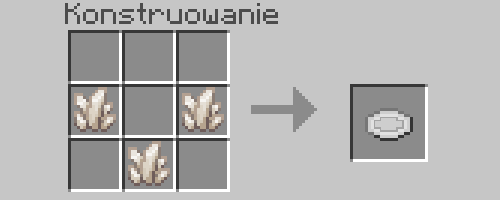
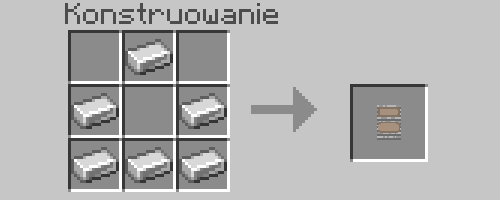
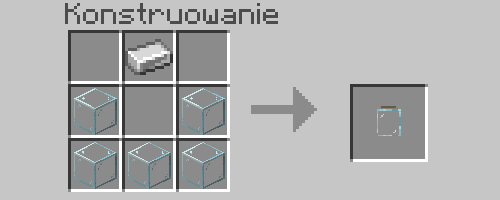
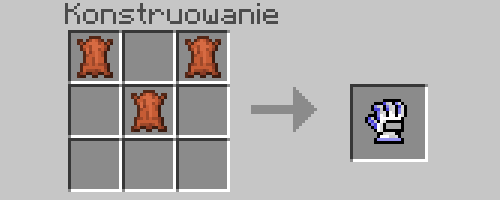
How to install addons:
- Download addon straight from your device
- Find and open .mcpack or .mcworld files that you download earlier
- Click it to import into Minecraft Pocket Edition
- Open the game
- Create a new world or edit an existing world
- Scroll down to the Add-ons section and select the ones you want to apply
- Make sure to enable all "Experimental gameplay" features in Settings
