You can combine this addon with others that add energy to the game to power the storage, but it works perfectly fine on its own.
Credits: Fluffyalien1422
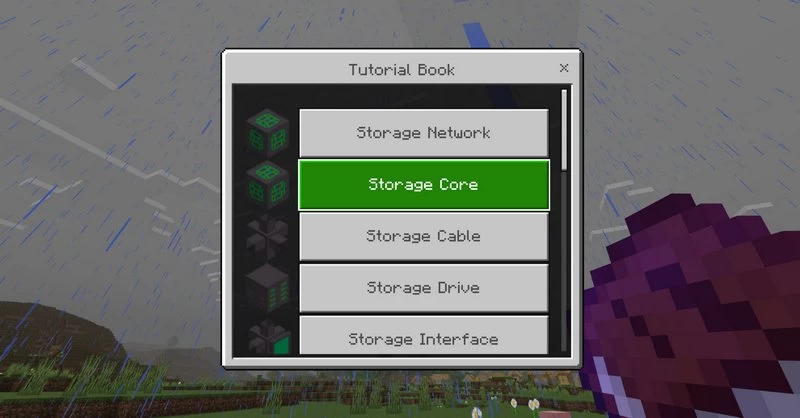
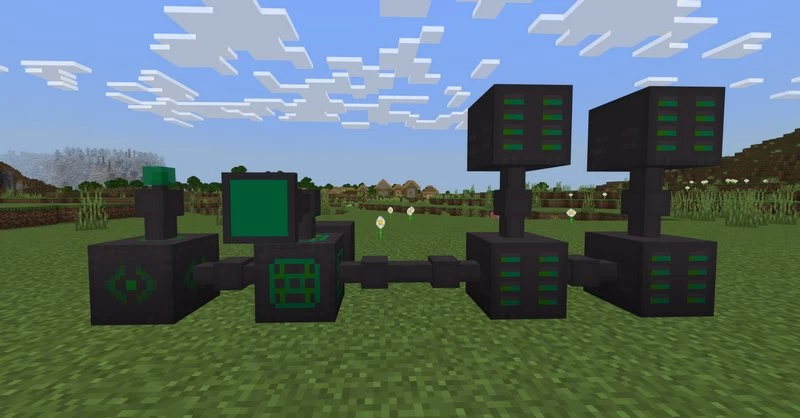
How to set up your first Storage
- Place a Storage Core: This is the heart of your network and is necessary for it to function. Only one Storage Core is needed per network.
- Add Storage Drives: Each storage drive provides 3,000 units (u) of storage. Place the drives next to the Storage Core or connect them using Storage Cables.
- Install a Storage Interface: This block allows you to interact with the network to add, remove, or view items. You can also use the Wireless Storage Interface to access items wirelessly.
- Use Storage Cables to link all devices (Storage Core, Drives, Interfaces).
- If you have devices far apart, use Storage Relays. Relays allow devices to connect over long distances, even interdimensionally.
- Storage Import Bus: Automatically imports items from containers into the storage network.
- Storage Export Bus: Automatically exports items from the storage network into containers.
- Storage Level Emitter: Use this to monitor a specific quantity of items in the network and trigger redstone actions based on your filters.
- Wireless Transmitter: Place this block to enable wireless access within a 500-block range (you can change this with /scriptevent fluffyalien_asn:addonrule wirelessInterfaceRange).
- Wireless Storage Interface: Link this to your storage


