Credits: Vissom_

This weird companion can be put on your head for the sake of safe travel. To do so tap on it while holding a Copper Wrench in your hands.

Prevent him from moving around by giving him a honeycomb.

Copper Lamp
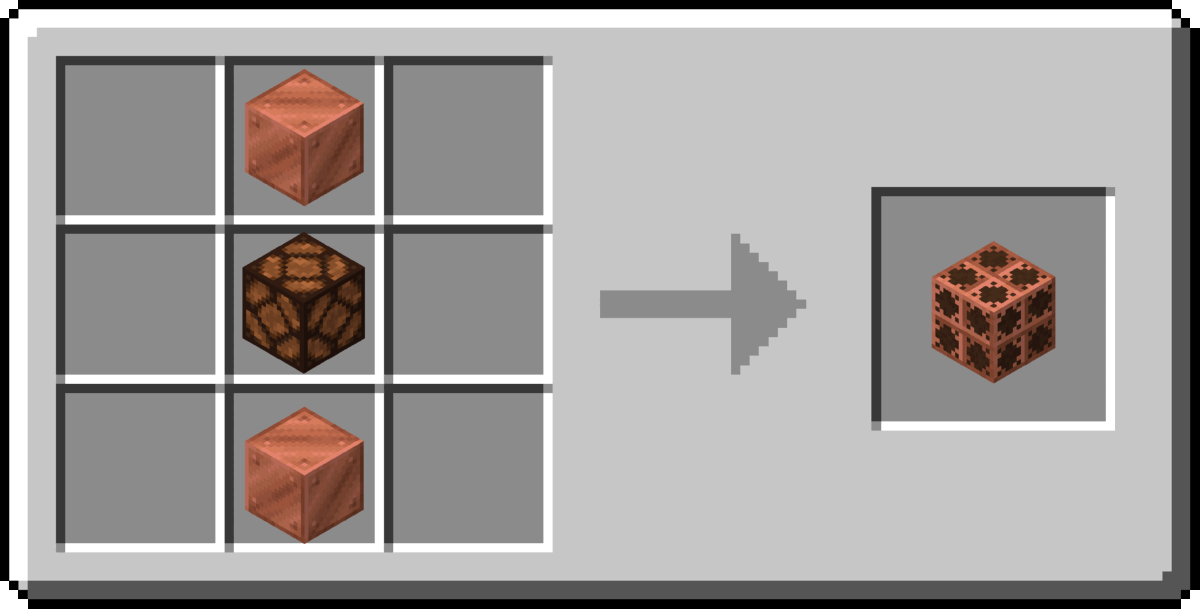
Copper Wrench
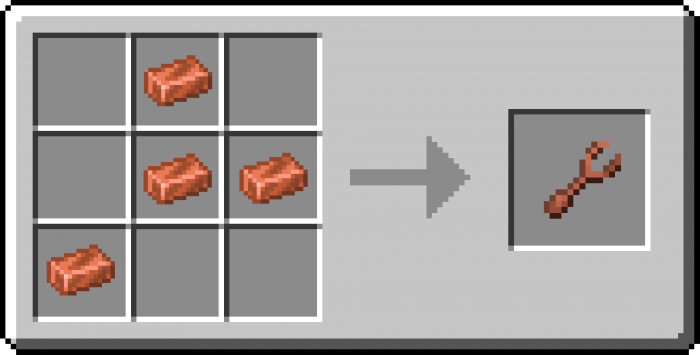
Copper Totem
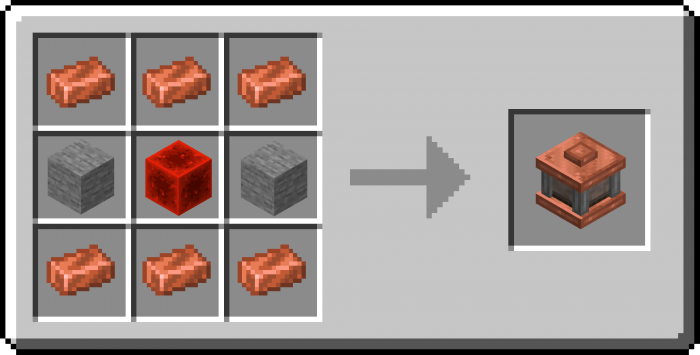
How to install addons:
- Download addon straight from your device
- Find and open .mcpack or .mcworld files that you download earlier
- Click it to import into Minecraft Pocket Edition
- Open the game
- Create a new world or edit an existing world
- Scroll down to Add-ons section and select the ones you want to apply
- Make sure to enable "Experimental" game features in the world settings
