Credits: EndXenoc MCPE
Main features:
- 16 types of baskets with fruits, vegetables, etc.
- Wall Blocks
- 20 types of Bookshelves
- Book piles
- Cabinets, Desks, Food, and Fences
- Cupboards
- Stands
- Chairs
- Fences
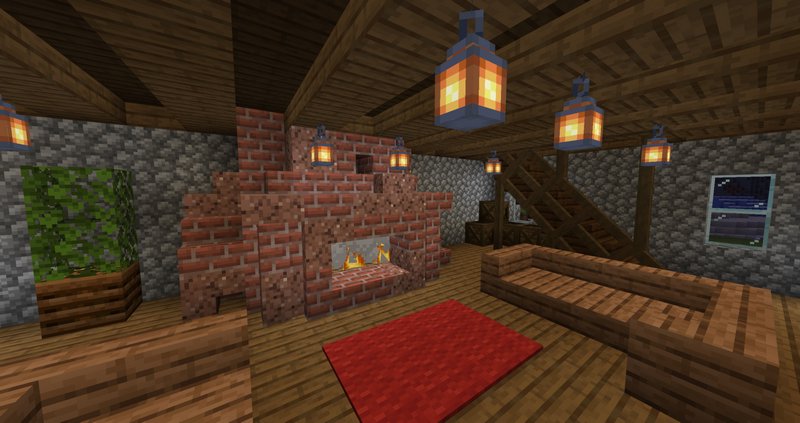




How to install addons:
- Download the addon straight from your device
- Find and open the .mcpack or .mcworld files that you download earlier
- Click on the file to import it into Minecraft Pocket Edition
- Open the game
- Create a new world or edit an existing world
- Scroll down to the Add-ons section and select the ones you want to apply
