Credits: ivon852
Main features:
- Use a following command to summon the flag - /summon nf:flag ~ ~ ~ countryname
- belgium
- bulgaria
- croatia
- czechoslovak
- ethiopia
- france
- german
- greece
- hungary
- ija (Imperial Japan Army)
- ijn (Imperial Japan Navy)
- italiansocialrepublic (Italian Social Republic)
- italiansocialrepublic_armedforce (Italian Social Republic Armed Forces)
- italy
- japan
- leagueofnations (League of Nations)
- luxembourg
- manchukuo
- netherlands
- norway
- poland
- republicofchina (Republic of China)
- roc_airforce
- roc_army
- roc_nanjing
- roc_navy
- romania
- slovak
- sovietunion
- thai
- unitednations (United Nations)
- unitedkingdom
- unitedstates
- vichyfrance
- yugoslav
- finland
- iraq
- albania
- burma
- hellenic
- azadhind
- cambodia
- laos
- mengjiang
- serbien
- secondphilippinerepublic
- vietnam
- danmark
- india
- canada
- australia
- newzealand
- southafrica
- philippines
- brazil
- mongolia
- mexico
- kommodorestander
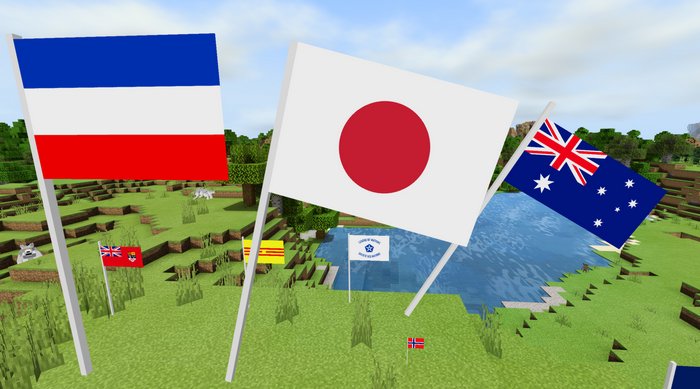
You can tilt a flag to some degree by tapping it using a Stick.


You can also change the size of the flag from the giant one to the smaller one that can fit on a table.
- Iron ingot - will make it bigger.
- Gold ingot - will make it smaller.
- Coal - will make it default size.
How to install addons:
- Download addon straight from your device
- Find and open .mcpack or .mcworld files that you download earlier
- Click it to import into Minecraft Pocket Edition
- Open the game
- Create a new world or edit an existing world
- Scroll down to Add-ons section and select the ones you want to apply
- Make sure to enable "Experimental gameplay" in Settings
