Credits: real_tlgm
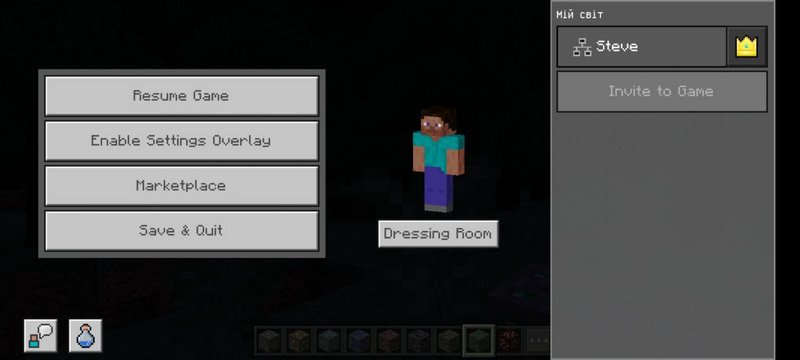
When you first start the world, you must activate the overlay in the menu.
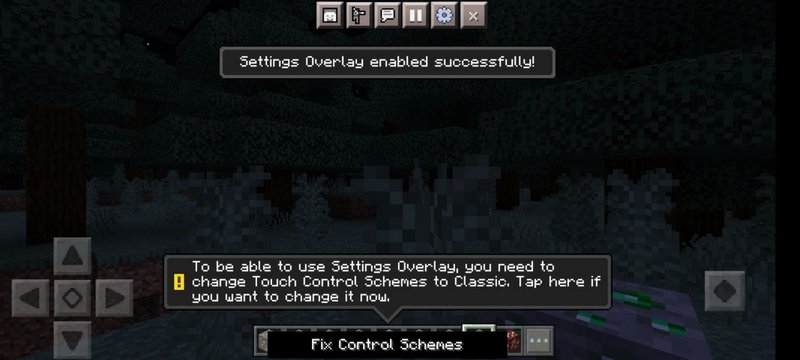
Another important thing you need to do is to change the control scheme from Touch to Classic.

How to install:
- Download the .mcpack file below
- Open the file using any file manager to import it into Minecraft PE
- Open Minecraft Pocket Edition
- Create new or edit an existing world
- Scroll down to the Resource packs section and select the ones you want to apply
