Credits: Vocktile
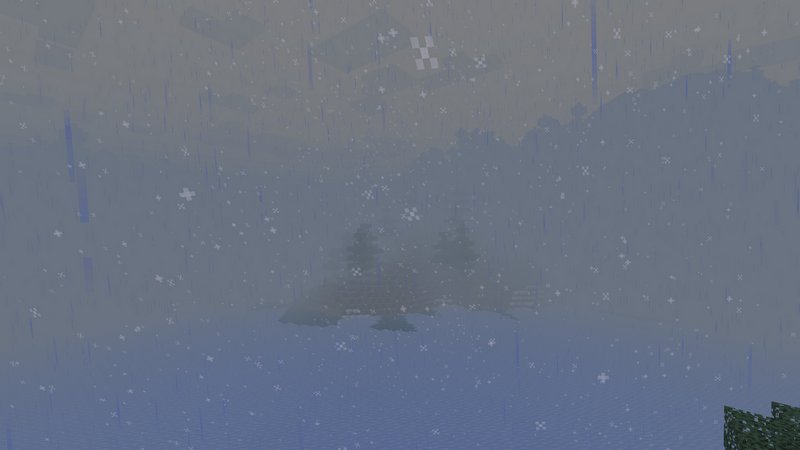
Not a long time ago, every game featured a fog, and the reason behind that was hardware limitations. Similarly, when we set a smaller render distance in Minecraft, everything starts to be covered in mist.

Fog implementation, however, can be very much different, starting with a plain grey wall. Using this addon, you can enhance fog in Minecraft to get an even layer of mist, pleasant to the eye.

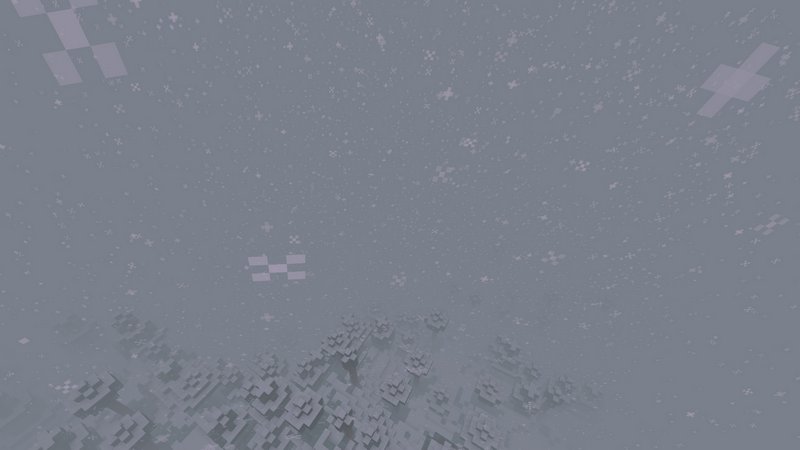
Video demonstration:
How to install addons:
- Download addon straight from your device
- Find and open .mcpack or .mcworld files that you download earlier
- Click on it to start importing into Minecraft Pocket Edition
- Open the game
- Create a new world or edit an existing world
- Scroll down to the Add-ons section and select the ones you want to apply
- Make sure to enable "Experimental" game features in the world settings
