Credits: Don The Dev

The drill can be upgraded to do the job a little bit faster. Interact with the drill while holding an Iron Block, Gold Block, Diamond Block, or Netherite to make an upgrade.
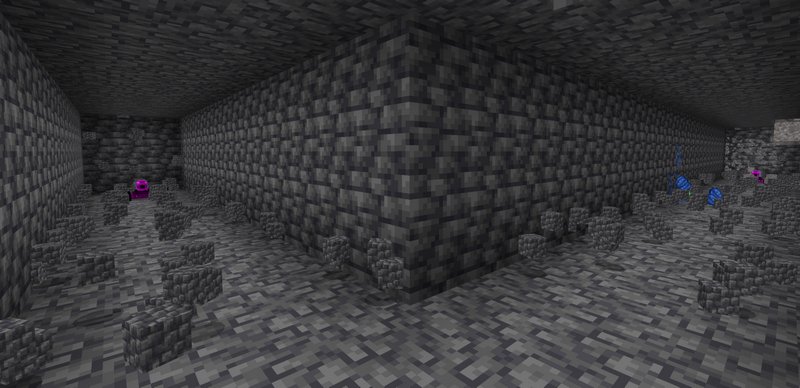
Interact with a drill, and it will start to do the work. You can change the direction it's going by Crouching and interacting with the drill.

Set up the pumps to automatically gather everything from the working drills. Interacting with a pump will get them going. Interact + crouch will call back all of the drills. You can also turn on the filter to collect one specific resource.
Interact using:
- Blackstone, Deepslate, or Tuff to activate the Deepstone filter
- Stone, Cobblestone to activate the Stone filter
- Clay to activate the Clay filter
- Dirt to activate the Dirt Filter
- Gravel, Sand, or Red Sand to activate the Gravity Block Filter
- Any type of Sandstone or Red Sandstone to activate the Sandstone Filter
- Any Refined ore (ingot) to activate the Rare ore filter

Pumps will be collecting resources only from the drills with the installed hoppers. You can equip Auto-drills with torches and a clock. Torches are used to light up the shaft. A clock is needed for a drill to mine even outside the player's load distance.

How to install addons:
- Download addon straight from your device
- Find and open .mcpack or .mcworld files that you download earlier
- Click on it to start importing into Minecraft Pocket Edition
- Open the game
- Create a new world or edit an existing world
- Scroll down to the Add-ons section and select the ones you want to apply
- Make sure to enable Experimental features in the world's Settings
