Credits: Pastimeboy


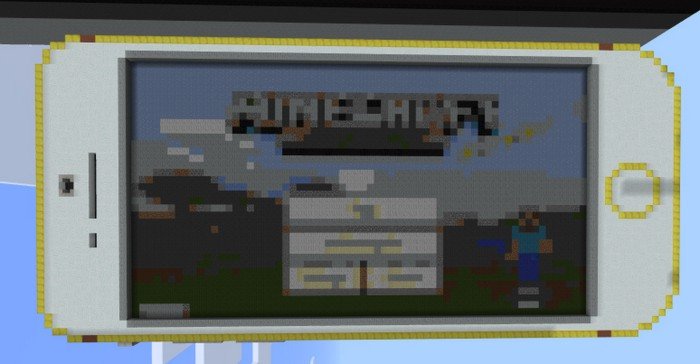
I will run Minecraft on working Iphone 6, while playing Minecraft PE on my own phone, so much recursion in that.
How to install maps:
- Download .mcworld file below
- Open file using any file manager to import it into Minecraft PE
- Open Minecraft Pocket Edition and look for the map among your worlds
