Credits: Noah22nice
Main features:
- Acacia Wood path
- Andesite path
- Birch path
- Brick path
- Crimson path
- Dark Oak path
- Jungle path
- Oak path
- Spruce path
- Stone path
- Warped path
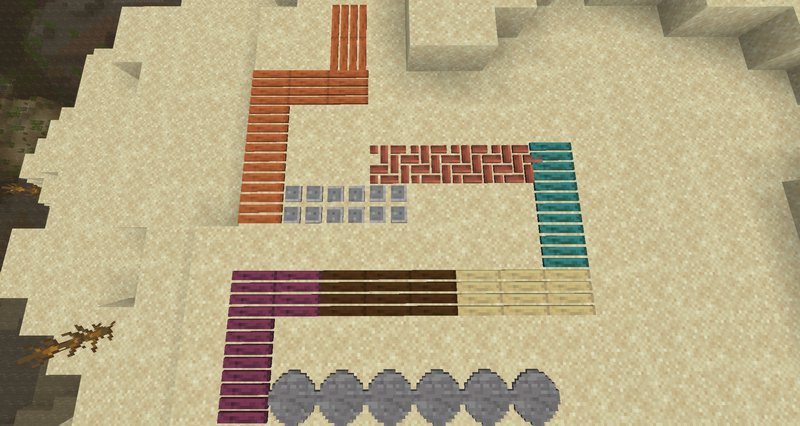



Use the following command sample to get paths: /give @p cc:
How to install addons:
- Download addon straight from your device
- Find and open .mcpack or .mcworld files that you download earlier
- Click it to import into Minecraft Pocket Edition
- Open the game
- Create a new world or edit an existing world
- Scroll down to Add-ons section and select the ones you want to apply
