Credits: CakeCircle90308
Main features:
- Protected from destruction chest.
- Private a chest so no one besides you can access it.
- Type to get recipes in game - /function craftings_lockablechest
How to craft:
1. First, craft a Lockable Chest.

2. Now you can dye a chest with a preferred color of yours.
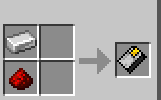
3. Craft a card and dye it to match the color of the chest.
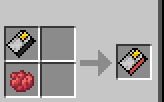
4. That card is going to be used to lock and unlock the chest.
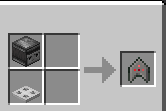
5. Recognition Module is used to tie the chest with your character.

6. Chest Breaker is used to destroy a chest.
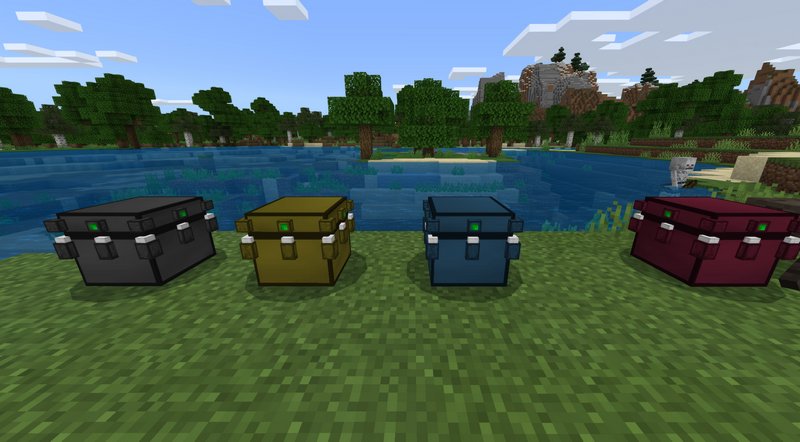


How to install addons:
- Download addon straight from your device
- Find and open .mcpack or .mcworld files that you download earlier
- Click it to import into Minecraft Pocket Edition
- Open the game
- Create a new world or edit an existing world
- Scroll down to Add-ons section and select the ones you want to apply
- Make sure to enable "Experimental gameplay" in Settings
