Credits: HeavenlyClamp46
Main features:
- Teacher’s Chair
- Student’s Chair
- Swivel Chair
- Air Conditioner
- 2 in 1 Green and White Board
- Stack of books
- Teacher’s Table
- Student’s Table
- Study Table
- Study Table Set
- Room Shelf
- Locker
- Table lamp
- Laptop

Furniture is easy to misplace because it's considered an entity by the game, to fix the wrong direction of the item - use a Rotation tool.

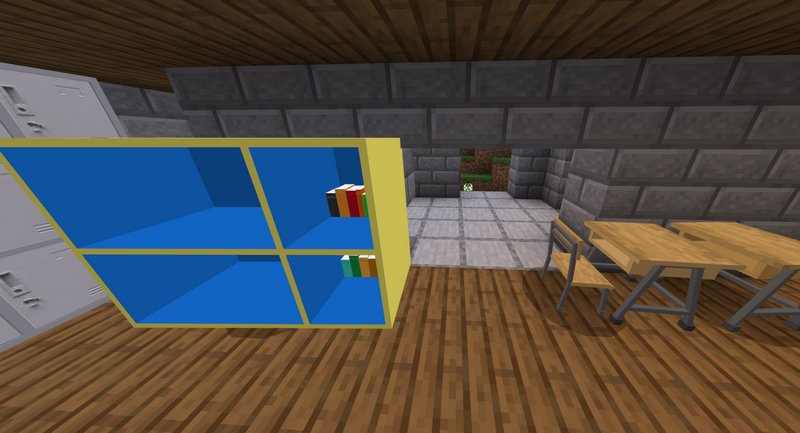

How to install addons:
- Download addon straight from your device
- Find and open .mcpack or .mcworld files that you download earlier
- Click it to import it into Minecraft Pocket Edition
- Open the game
- Create a new world or edit an existing world
- Scroll down to the Add-ons section and select the ones you want to apply
