Credits: Freddricc
Disguise into a:
- Crafting Table
- Furnace
- Chest
- Bookshelf
- Oak Planks
- Cobblestone
- Quartz Block
- Oak Leaves
- Melon Block
- Cake
- Diamond Block
- Iron Block
- TNT
- Ender Chest
- Hay Block

Crafting recipe is the same for all morphs - all you need to change is just the item in the middle. You can as well use the following command - /give @p morph:
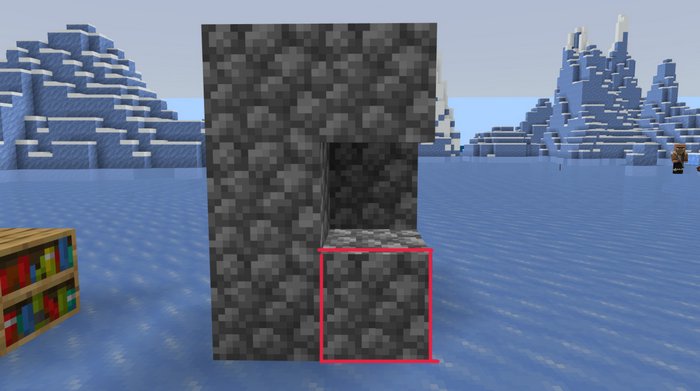
To put on a morph, just tap while holding it in your hands. To take off the disguise - go into inventory, take off an item in the helmet slot, and then do the same for the item in the boots slot.

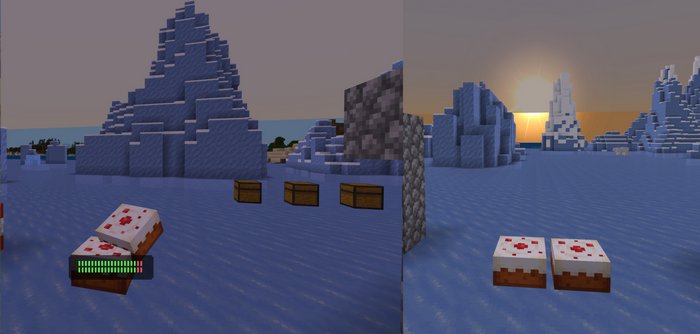
Video:
How to install addons:
- Download addon straight from your device
- Find and open .mcpack or .mcworld files that you download earlier
- Click it to import it into Minecraft Pocket Edition
- Open the game
- Create a new world or edit an existing world
- Scroll down to the Add-ons section and select the ones you want to apply
- Make sure to enable "Experimental Gameplay"
