
When you open the game using BlockLauncher PRO, you will notice a little wrench icon on the top, if you tap on it you will reach the menu.
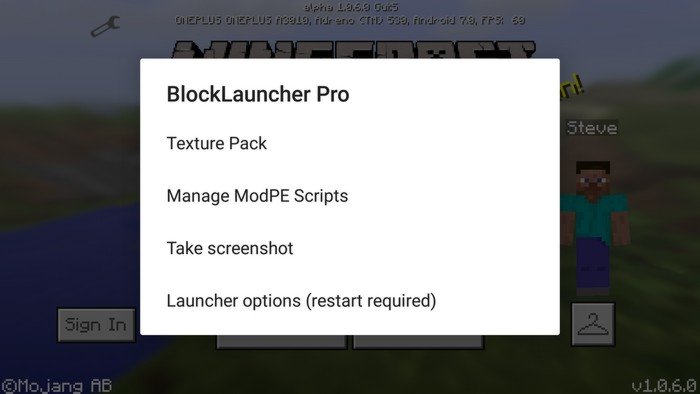
The first item on the menu called "Texture pack" allows you to install packs that are usually going together with mods and has .zip extension. The second item is "Manage ModPE scripts" actually allows you to install mods with .modpkg and .js extensions. "Take Screenshots" is exactly what it says and the last item is launcher options.
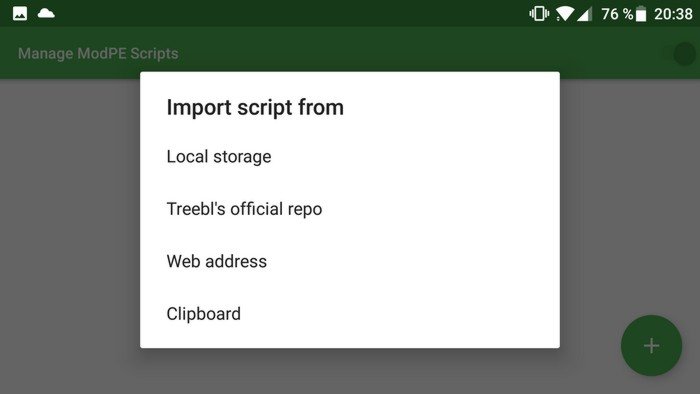
To install mods you will have a few options: you can upload them on your device and then find it in Local storage or enter a direct link to the script, or you can even copy and paste the pure code.
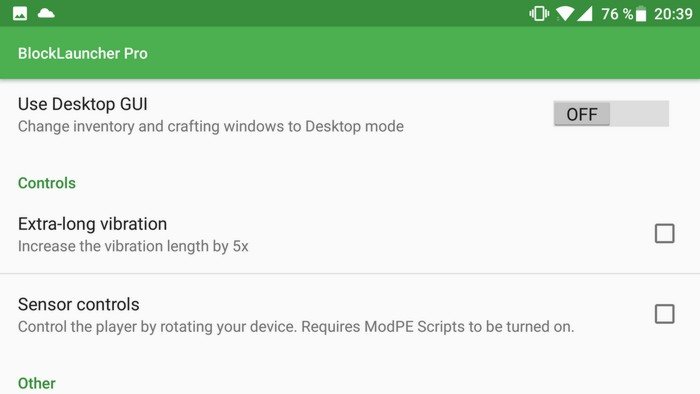
How to install:
- Download and run .apk file below
- Be sure that BlockLauncher and Minecraft are of the same version
- Enable app installs from Unknown sources in Settings, if needed
